解决微信小程序MQTT通讯真机调试失败的问题附加可用代码
来源:
浏览:105
时间:2023-08-09
原因:模拟器上测试可以,选中了不校验合法域名,真机调试没能连接服务器,解决思路换了个mqtt.js
可参考
废话不多说!上代码
前端部分自己改改就可以用了,我懒得改了
微信小程序index.wxml
状态:{{state}}
位置:
index.js
// index.js
import mqtt from '../../utils/mqtt.js' //引入mqtt
// import mqtt from '../../utils/mqtt.js';
let client = null;
// 获取应用实例
const app = getApp()
Page({
data: {
state:'未连接..'
},
public:function(ee){
//消息发送
console.log(ee.currentTarget.dataset.id);
// 发布消息
client.publish('pop', ee.currentTarget.dataset.id);
wx.showToast({
title: '请求成功',
icon:'none'
})
},
connectMqtt: function() {
var clinet_id = parseInt(Math.random() * 100 + 888888888, 10);
console.log('wx_' + clinet_id);
const options = {
connectTimeout: 4000, // 超时时间
clientId: 'wx_' + clinet_id,
username: '账号',
password: '密码',
}
client = mqtt.connect('wx://你的ip:8083/mqtt', options)
console.log(client);
client.on('reconnect', (error) => {
console.log('正在重连:', error)
})
client.on('error', (error) => {
console.log('连接失败:', error)
})
let that = this;
client.on('connect', (e) => {
console.log('成功连接服务器')
//订阅一个主题
client.subscribe('pop', {
qos: 0
}, function(err) {
if (!err) {
console.log("订阅成功")
that.setData({
state:'已连接pop服务器'
})
}
})
})
client.on('message', function (topic, message) {
console.log('received msg:' + message.toString());
// wx.showToast({
// title: message.toString(),
// })
})
},
onLoad:function(){
let that=this;
that.connectMqtt();
},
})
无法在真机上使用的请换一下MQTT的js